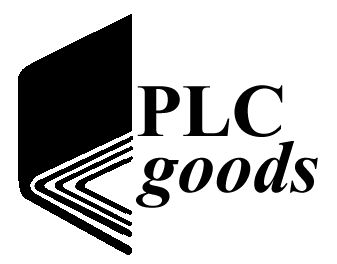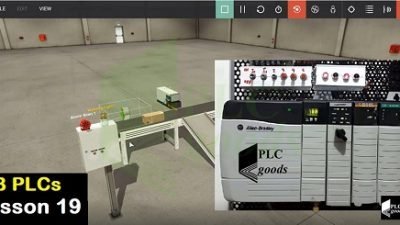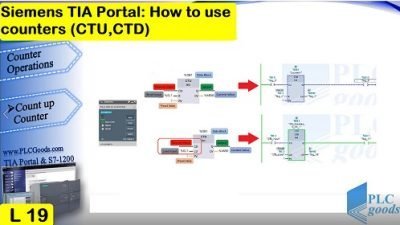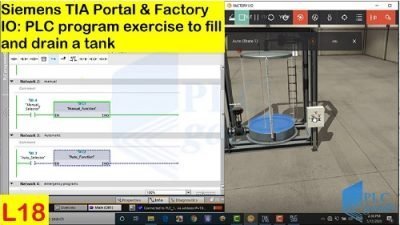Siemens TIA Portal Generate Pulse Timer TP
To watch the YouTube video, click on the title!
In this video, we learn how to use a TP Timer or generate a pulse timer. How to set its parameters such as “start input”, “present timer”, “data block”, pulse output, elapse time, timer memory structure, input-output timing diagrams, and ET output diagram, will be investigated and explained. Also to help you to understand the application of the Timer, I generated a test PLC program which is linked to Factory IO for simulation.